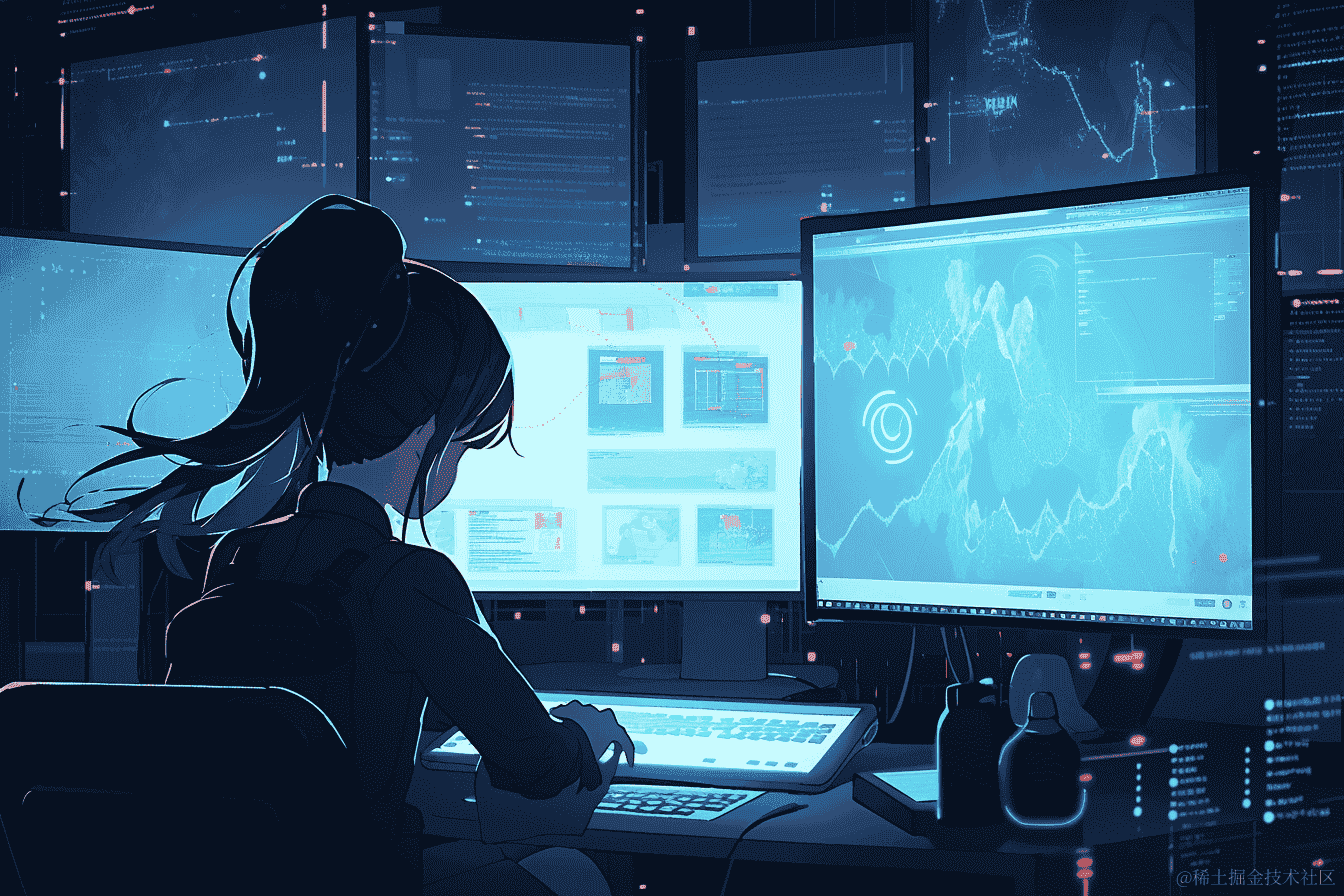揭秘Android布局:从新手到精通,布局指南助你玩转APP开发
2023-07-10 14:56:29
Android 布局的魅力:解锁 APP 开发潜能
布局,就像建筑蓝图,勾勒出应用程序的外观和结构。Android 布局的多样性让开发人员可以根据其设计需求来选择合适的布局类型。从简单的线性布局到精准的绝对布局,布局是 APP 开发的关键元素,掌握其技巧至关重要。
线性布局:布局的基础
线性布局,以其简单易用、布局灵活的特点,成为开发者的首选。无论你是创建简单的文本列表还是复杂的图片轮播,线性布局都能轻松驾驭,满足你不同的布局需求。
<LinearLayout
android:layout_width="match_parent"
android:layout_height="wrap_content"
android:orientation="horizontal">
<TextView
android:layout_width="wrap_content"
android:layout_height="wrap_content"
android:text="姓名:" />
<EditText
android:id="@+id/et_name"
android:layout_width="match_parent"
android:layout_height="wrap_content"
android:hint="请输入姓名" />
</LinearLayout>
相对布局:自由随心的布局
相对布局突破了线性布局的限制,允许元素相对定位,自由组合。无论是复杂的 UI 界面还是独特的动画效果,相对布局都能轻松实现,让你尽情发挥创意。
<RelativeLayout
android:layout_width="match_parent"
android:layout_height="match_parent">
<Button
android:id="@+id/btn_submit"
android:layout_width="wrap_content"
android:layout_height="wrap_content"
android:layout_alignParentEnd="true"
android:layout_centerVertical="true"
android:text="提交" />
<TextView
android:id="@+id/tv_result"
android:layout_width="wrap_content"
android:layout_height="wrap_content"
android:layout_toLeftOf="@id/btn_submit"
android:layout_alignBottom="@id/btn_submit"
android:text="结果:" />
</RelativeLayout>
表格布局:井然有序的数据展示
表格布局就像一个整齐的表格,以其井然有序的结构,让数据一目了然。无论你是展示商品信息还是制作复杂的报表,表格布局都能轻松胜任。
<TableLayout
android:layout_width="match_parent"
android:layout_height="match_parent">
<TableRow>
<TextView
android:layout_width="wrap_content"
android:layout_height="wrap_content"
android:text="姓名" />
<TextView
android:layout_width="wrap_content"
android:layout_height="wrap_content"
android:text="年龄" />
</TableRow>
<TableRow>
<TextView
android:layout_width="wrap_content"
android:layout_height="wrap_content"
android:text="小明" />
<TextView
android:layout_width="wrap_content"
android:layout_height="wrap_content"
android:text="18" />
</TableRow>
</TableLayout>
帧布局:元素自由叠加
帧布局就像一个轻盈的画布,让元素可以自由叠加,创造出灵动的布局效果。无论是简单的图片叠加还是复杂的动画效果,帧布局都能轻松实现。
<FrameLayout
android:layout_width="match_parent"
android:layout_height="match_parent">
<ImageView
android:layout_width="wrap_content"
android:layout_height="wrap_content"
android:src="@drawable/image1" />
<TextView
android:layout_width="wrap_content"
android:layout_height="wrap_content"
android:layout_gravity="center"
android:text="图片1" />
</FrameLayout>
绝对布局:精准无误的定位
绝对布局以其精准无误的定位能力,允许元素精确放置在画布的任何位置。无论是复杂的用户界面还是精准的动画效果,绝对布局都能轻松实现。
<AbsoluteLayout
android:layout_width="match_parent"
android:layout_height="match_parent">
<Button
android:id="@+id/btn_start"
android:layout_width="wrap_content"
android:layout_height="wrap_content"
android:layout_x="100dp"
android:layout_y="200dp"
android:text="开始" />
<TextView
android:id="@+id/tv_countdown"
android:layout_width="wrap_content"
android:layout_height="wrap_content"
android:layout_x="100dp"
android:layout_y="300dp"
android:text="倒计时:" />
</AbsoluteLayout>
网格布局:整齐划一的布局
网格布局就像一个整齐划一的网格,让元素排列得井井有条。无论是展示图片列表还是制作复杂的表单,网格布局都能轻松驾驭。
<GridLayout
android:layout_width="match_parent"
android:layout_height="match_parent"
android:columnCount="2"
android:rowCount="3">
<Button
android:layout_width="wrap_content"
android:layout_height="wrap_content"
android:text="按钮1" />
<Button
android:layout_width="wrap_content"
android:layout_height="wrap_content"
android:text="按钮2" />
<Button
android:layout_width="wrap_content"
android:layout_height="wrap_content"
android:text="按钮3" />
<Button
android:layout_width="wrap_content"
android:layout_height="wrap_content"
android:text="按钮4" />
</GridLayout>
结论:布局是 APP 开发的基础
布局,是 APP 开发的基础,是 APP 与用户交互的桥梁。掌握了布局的技巧,你就掌握了 APP 开发的精髓,为你的 APP 插上了腾飞的翅膀。现在,就让我们一起踏上 Android 布局的学习之旅,开启 APP 开发的辉煌之路!
常见问题解答
1. 什么是线性布局?
线性布局是 Android 布局的基础,允许元素水平或垂直排列,是创建简单列表和复杂轮播的理想选择。
2. 相对布局有什么优势?
相对布局允许元素相对定位,提供更大的灵活性,可用于创建复杂的 UI 界面和独特的动画效果。
3. 表格布局适合哪些场景?
表格布局适用于井然有序的数据展示,例如商品信息和报表。
4. 帧布局的优势是什么?
帧布局允许元素自由叠加,实现轻盈灵动的布局效果,适合图片叠加和复杂动画。
5. 绝对布局的适用范围?
绝对布局提供精准无误的元素定位,适用于复杂的用户界面和精准的动画效果。